RunMags is a Verified Stripe Partner and our free Stripe integration helps magazine publishers collect client payment methods and get paid.

With RunMags, you can send Advertisers their invoices by email and let them pay them by credit card directly from the email containing the invoice. As they pay, the payment is automatically registered in RunMags and the money end up in your Stripe account.
With RunMags, you can also set up subscriber portals with various deals and let the person who signs up pay directly with their credit card. As they sign up, their record and subscription order is automatically added in RunMags for your circulation/distribution management and the money end up in your Stripe account.
This is the easiest, most transparent PCI Compliant credit card payment solution available to magazine publishers!
Here's why we think Stripe is awesome:
Signing up is faster and easier than anything else out there. Apply online from your RunMags account (details below). Most applications are approved almost instantly.
Available in U.S., Canada, Australia, New Zealand, U.K., Sweden, Germany and more!
The absolutely transparent pricing is great for being able to accurately forecast your cash flow and revenue. Almost every other credit card processing option will lure you in with a teaser rate, but that rate applies only to a small number of the transactions you'll actually process. In the end, you wind up spending much more on processing fees than you expected — sometimes as much as double the teaser rate!
For a pricing break down and list of available countries for RunMags payment processing, go to Stripe's website.
That's it. NO exceptions. NO monthly fees. NO annual fees. NO setup fees.
People pay faster when they can pay immediately upon receipt of your invoices. By activating RunMags Merchant Services, your Advertisers see a payment link when they view the invoices you send them by email. On average, RunMags customers using RunMags Merchant Services get paid 15 days faster than when accepting a check.
When an Advertiser pays your invoice using the email link, your invoice status is automatically updated to reflect the payment. The payment itself is deposited right into your bank account after processing, which takes 7 days or less, depending on your region.
When you receive notice that your customer has paid using RunMags Merchant Services their credit card has already been charged. You know the money will be in your account in 7 days or less.
How to start accepting credit card payments with RunMags
Log in to RunMags as Administrator.
Go to Admin >>> RunMags account in the navigation menu.
Go to the Companies and brands tab.
Select the company or brand you want to connect a Stripe account for. In case you have several legal entities, you first select the company and then click "Connect Stripe". Each legal entity need to be set up with it's own Stripe account.
Click "Connect Stripe" button on the lower left.
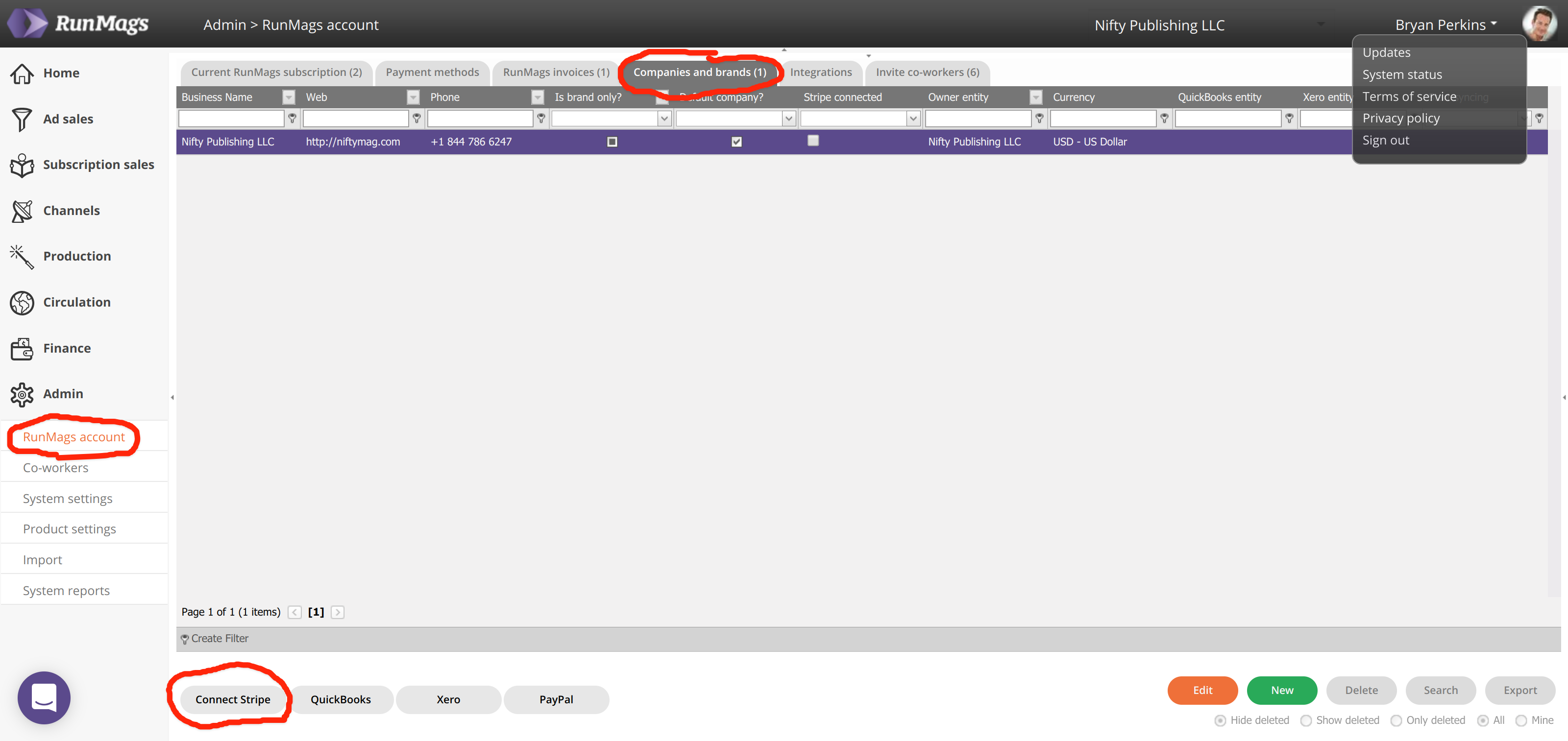
Follow Stripe's instructions and set up an account with them if you don't already have one. If you already have an account, you should just login to Stripe.
Once you have completed the Stripe setup process, you will be brought back to RunMags.
Additional steps for making it easy for clients to pay using their credit cards
Make sure to edit your outgoing emails for sending proposals and invoices to include a "click here" link. The proposal templates should have the link there to enable eSignature and the invoice templates should have the link there to guide the client to their portal where they can set up their credit card and pay invoices.
After that, your customers will instantly be able to make a payment with their credit cards! No waiting, no long approval process.
Note: The option to pay by credit card will appear even on unpaid invoices you sent in the past.
When your first payment is received (i.e., the first time one of your customers pays using a credit card), you'll receive an email from Stripe telling you the easy steps you need to follow to activate your Stripe account. Once this activation is complete you can expect to see your first payment in your bank account shortly thereafter.
