Out of the box, RunMags comes with a set of email templates that are used to send out individual and bulk email to advertisers and subscribers.
To edit the email templates, go to Admin >>> System settings and locate the tab called Email templates.
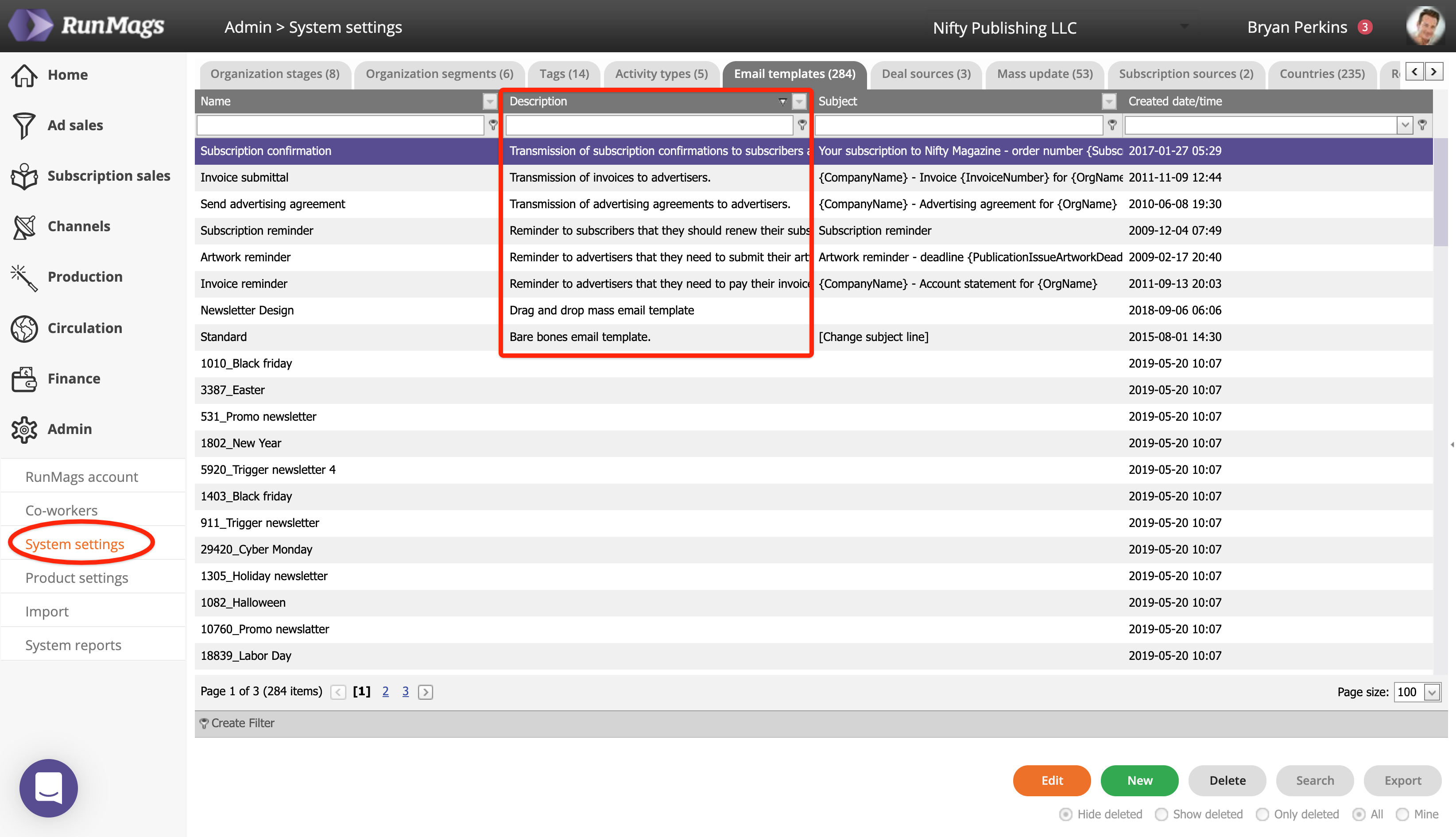
Highlight a template and click the orange Edit button to edit it. The naming convention of the standard email templates should be fairly self explanatory. If you need to find a specific template you can filter and sort the Name and Description (red box above) to locate it.
The templates can be edited using the text editor in RunMags or in html if you so prefer (blue box below). Use the toolbar (green box below) to format text.
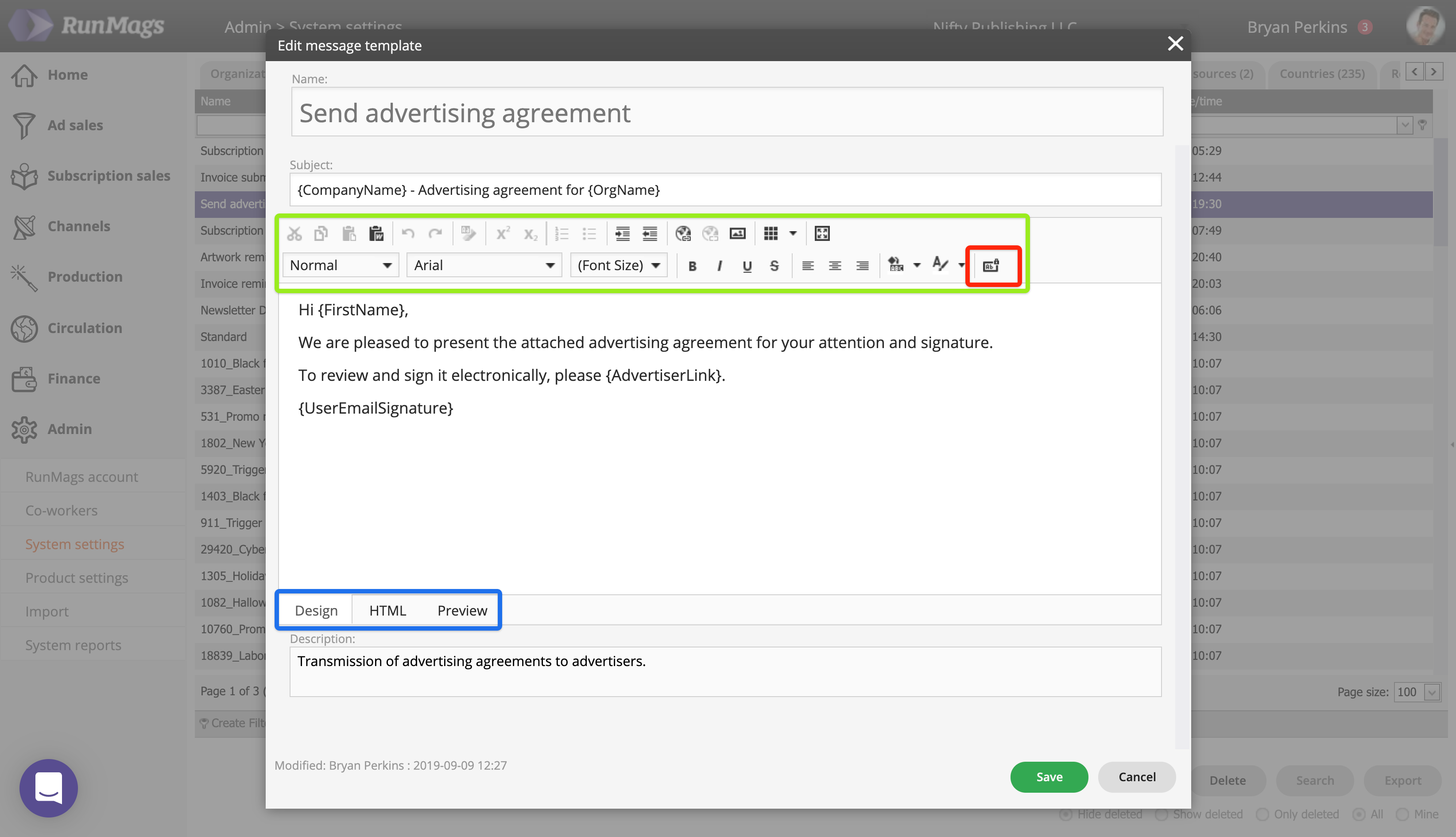
On the far right end of the text editor toolbar you can find a tool (red box above) to insert placeholders into the template. For example, you can make RunMags auto-insert the first name of a recipient by using the {FirstName} placeholder.
Common place holders
{UserEmailSignature} - a user's email signature as specified in account settings
{CompanyName} - the advertiser organization name
{FirstName} - the advertiser contact first name
{LastName} - the advertiser contact last name
{AdvertiserPortalLink} - "click here" link for advertiser to access portal with eSign, etc
