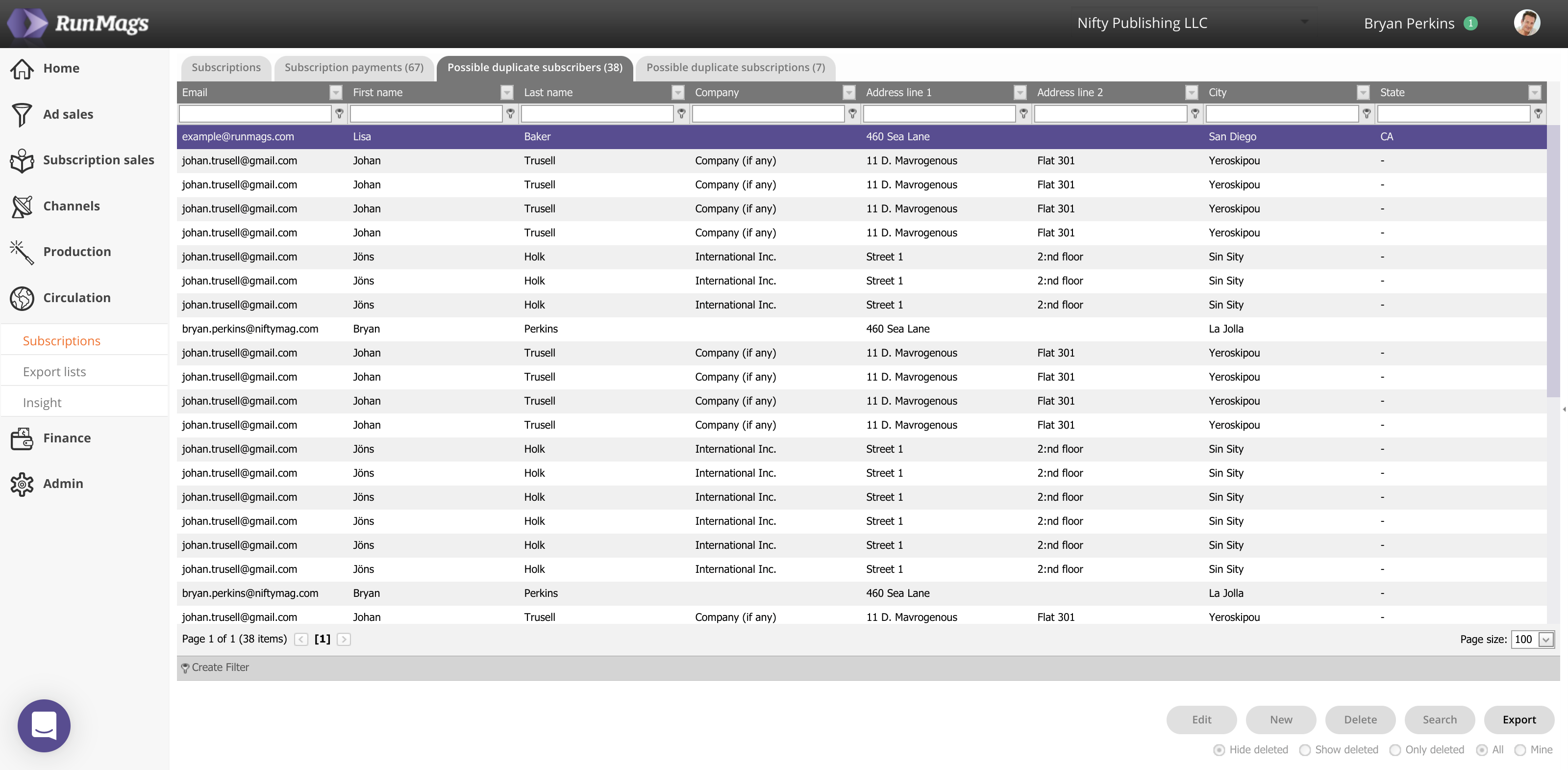A user with Circulation rights can access the Circulation tools in the navigation menu. In there you can find ways to explore your subscriber base, subscriptions sold, payments and potential duplications.
Go to Circulation >>> Subscriptions. Here you will find different tabs for different purposes.
Subscriptions
In the subscriptions tab, you can explore your subscriber base in detail. For example you may want to list your active subcriptions by channel and/or product.
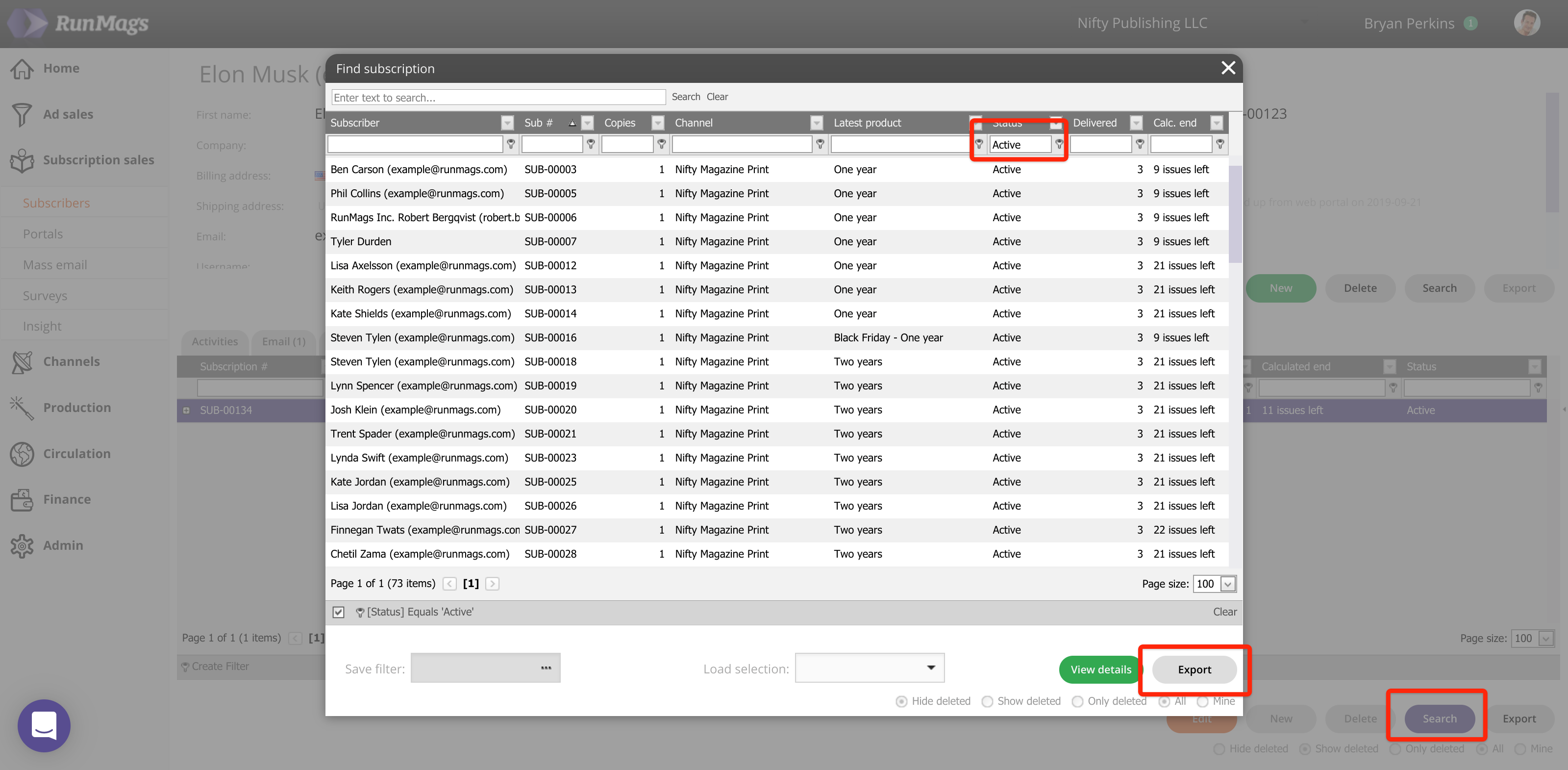
Subscription payments
In the Subscription payments tab you can explore all the payments made for subscriptions.
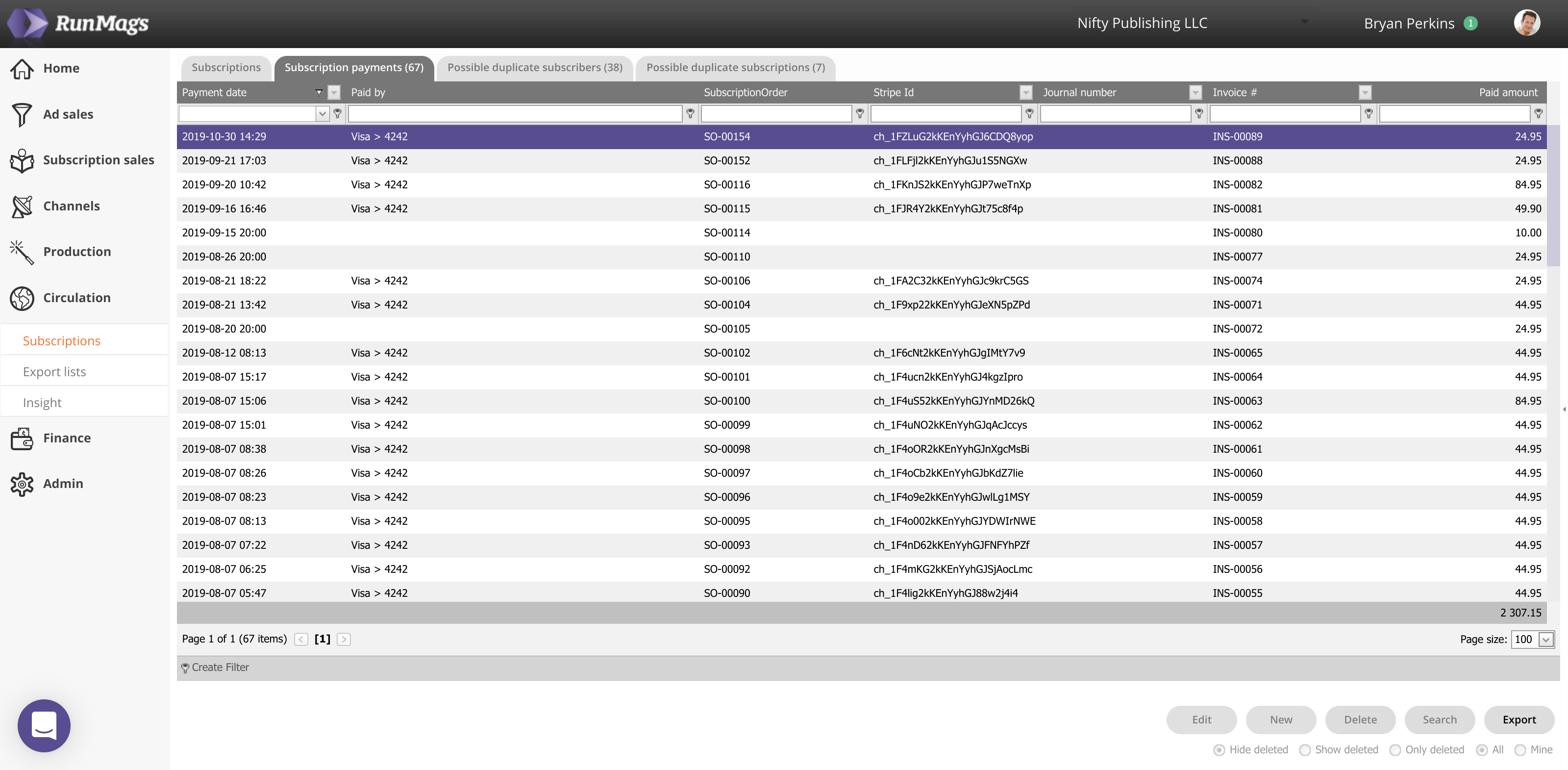
Duplication detection
In two different tabs, you can explore potential duplications or both subscribers, i.e. individuals as well as subscriptions.
Use the two tabs depending on what you want to explore.