Market segmentation theory
There are many ways to create customer selections in RunMags so that these can be selected for special attention. You can filter based on attractiveness, geographic location, demographics, sales process stage, account manager, gender, behaviour. and also what we call "segments" and "tags".
Depending on your needs, the segments and tags can be used in different ways, in combination with other fields in RunMags. For example, you can create a segment of advertisers that:
have their business address in California,
operate in the software tech industry,
have a confirmed need for your offering,
have not yet purchased your services.
Then you target them with a specific offer customized to bring them value and presented in a way that makes it easy to buy. There are endless ways to segment and your way of working with segments will likely change over time to adapt to changing market conditions.
If you are not already accustomed with segmentation, please check out this Wikipedia article and read books. Lots of them, because your success as a publisher is going to depend on how well you do this.
A magazine is typically defining a segment due to its content
In fact, if you are already publishing a magazine or several, you probably have already started your segmentation strategy whether you are aware of it or not. A magazine consistently reporting on and writing about the software tech industry is likely going to be attractive to advertise in ... for companies that sell products and services software technology.
Breaking down to what's to be used in RunMags
So if the software tech industry is a mother segment, then you could break that down into sub-segments, for example business software, sales software, marketing software, accounting software, content software, etc.
However you define those sub-segments, you can enter them in the Admin interface so that users can select among them when entering a new organization. In the screenshot below you can see how RunMags is assigned to the Business platform segment, see red box below. The field is mandatory to use when you enter a new organization and you should note that it's only possible to assign an organization to a single segment.
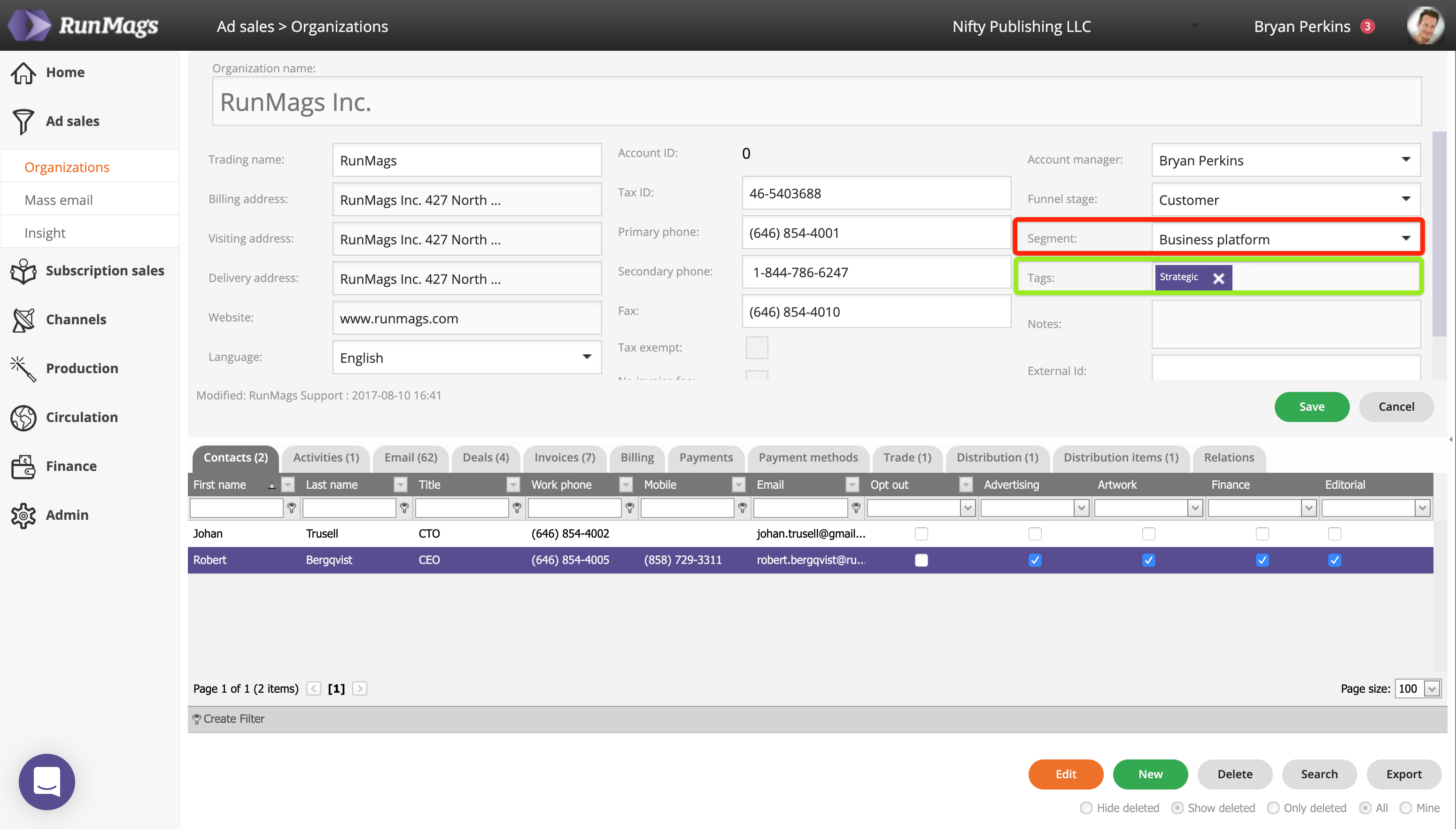
Tagging organizations
So where the segment field can only contain one single value, an organization can be tagged with one or several tags, see the green box above.
Typical use of the organization tags is to determine attractiveness, interests and behaviour at an organizational level. For example if you want to keep track of advertisers that you believe match to your value proposition you can tag them "Strategic".
The field is not mandatory to populate when you enter a new organization.
Tagging contacts
You can also tag contacts working for the organization, see the green box below.
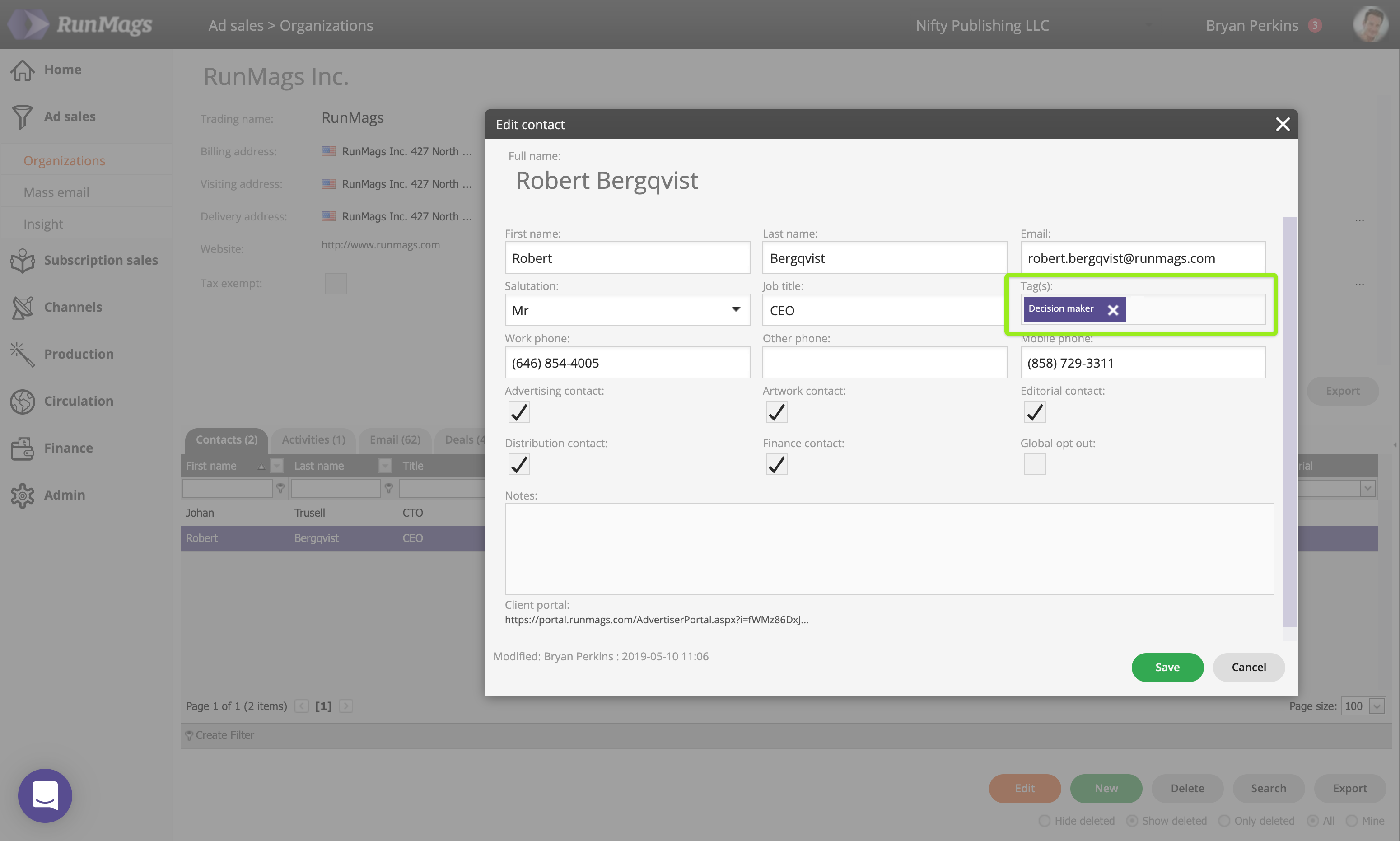
Typical use of the contact tags is to determine attractiveness, interests and behaviour at a contact level. For example if you want to keep track of contacts that you believe are authorized to ink your deals you can tag them "Decision maker". If they influence the advertisers buying process, but not necessarily make the final call, you can tag them "Influencer".
The field is not mandatory to populate when you enter a new contact.
Tagging subscribers
Tags are also used on subscribers, see green box below.
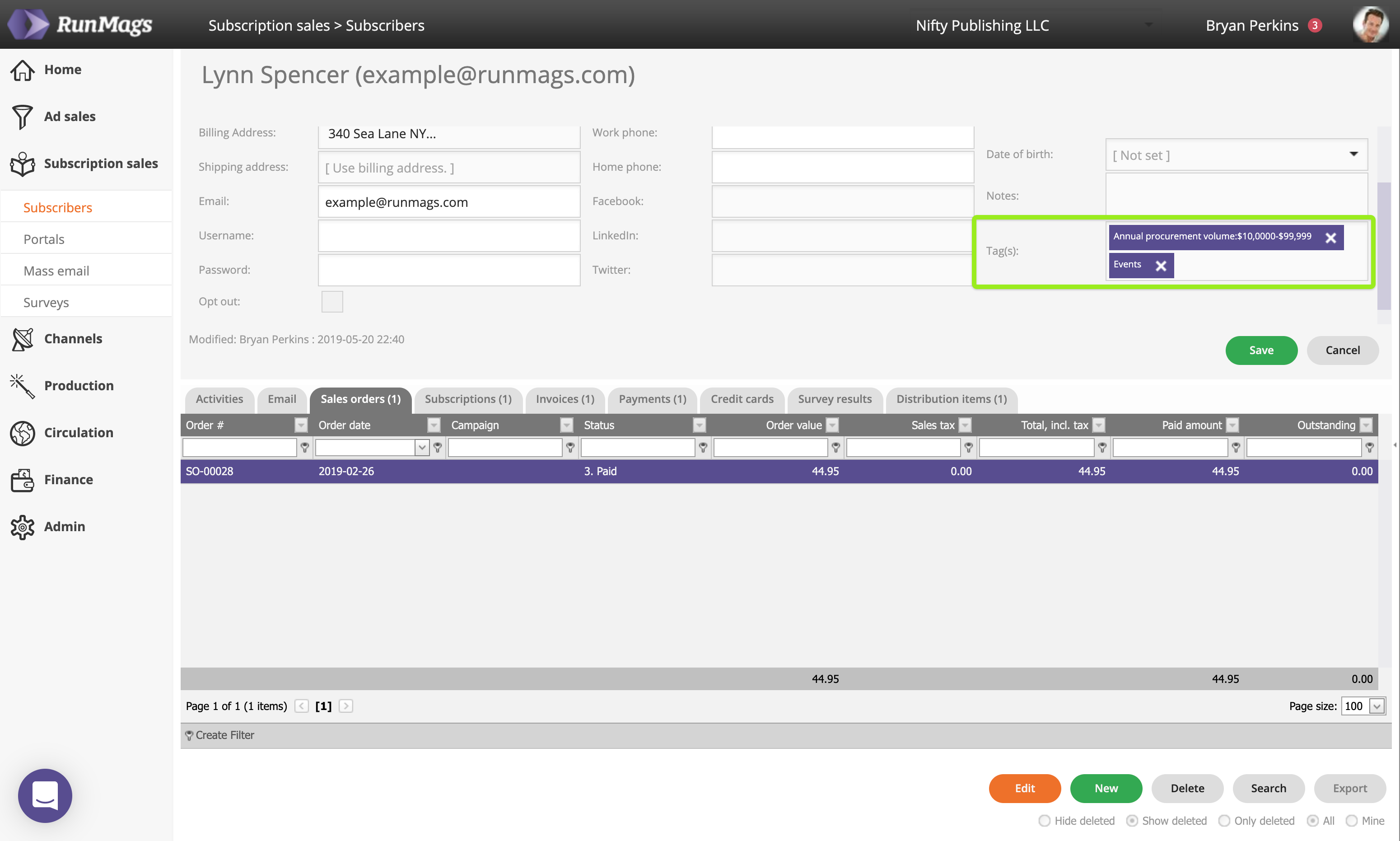
Typical use of the subscriber tags is to determine attractiveness, interests and behaviour at a contact level. For example if you want to keep track of subscribers with a specific interest for your marketing software articles, you can do that with a tag.
The tags can also be auto-generated when a subscriber signs up and pays for a subscription using the subscriber portals in RunMags. After a successful payment of a subscription using their credit card, the subscriber can be routed to a questionnaire designed by you in RunMags where they can answer a few shorts questions. Each response generates a tag.
The field is not mandatory to populate when you enter a new subscriber.
Setting up the segments in Admin
To set up the segments, go to Admin >>> System settings and then the Organization segments tab.
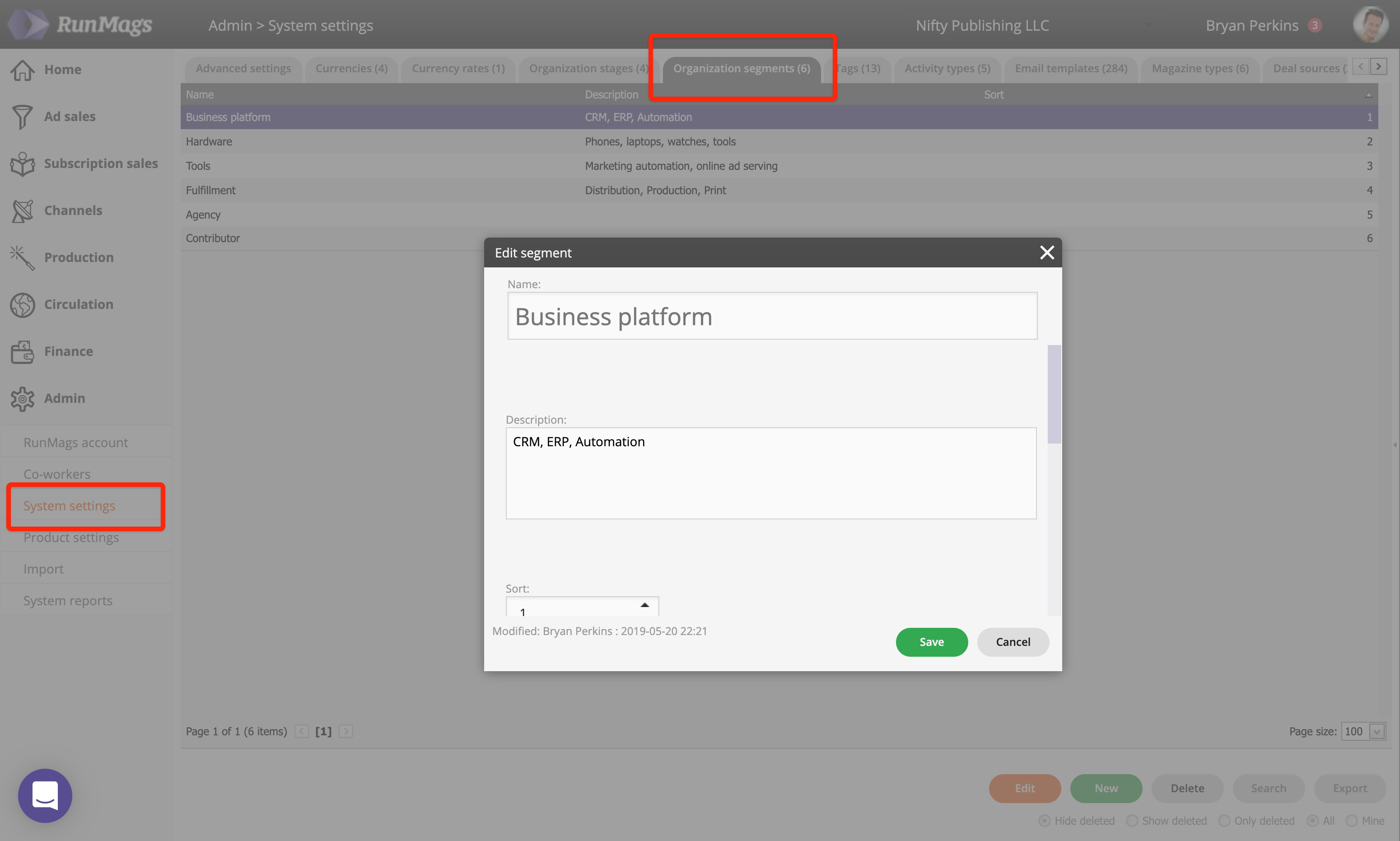
Name the segment and enter a description of needed. The sort field allow you to order the segments in the drop down list in the user interface.
For any given sales team there should not be more than 7-8 or so segments to pick between as it makes it difficult for the sales reps to pick the "right" segment when they are entering new clients. The differentiation should be very coarse.
Setting up the tags in Admin
To set up the tags, go to Admin >>> System settings and then the Tags tab.

Name the tag and assign it to a type, depending on where you want the tag to appear: under organizations, contacts or subscribers.
